The first release of the Unity game engine is available in beta form, Unity 2018.1. Keep in mind this is a beta, so of course it should not be used for production code. Wii U, XP and 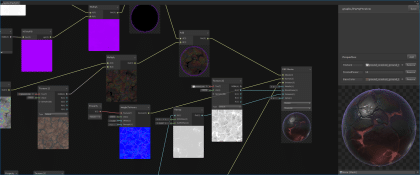
The biggest new feature of this release is the new rendering pipeline referred to as Scriptable Render Pipeline (SRP) enabling users to customize the rendering pipeline using C# and material shaders. The SRP also includes a new Shader Graph tool (pictured right) that enables developers to visually build shaders using a simpler flow chart graph system. You can read more about the changes in this release here.
Details from the release notes:
System Requirements Changes
-
Removed support for Windows XP in standalone player builds. Windows Vista is the now minimum supported OS for Windows standalone player.
-
Deprecated support for MonoDevelop. VisualStudio is now the recommended and supported C# editor on both macOS and Windows.
Known Issues
-
Audio: [Audio Mixer] Crash on play when duplicated audio group is assigned to audio source (962084)
-
Build Pipeline:
BuildObserver failedis thrown when building a project with Vuforia enabled. (984712) -
Editor: “Assertion failed” exception is generated on opening a project on Mac OSX (977901)
-
Editor: Use of “external script editor” in editor preferences doesn’t work with some editors. Workaround is to use “open by file extension”. (974296)
-
Editor: [Graphview] At some steps of zooming, texts on nodes appear blurry. (985084)
-
Editor: [Mac] VS for Mac opens new instance after Unity was reopened (979897)
-
GI: AddInstancePropertiesJob error while baking with specific assets (973689)
-
GI: Baking pipeline still runs even if GI systems are disabled (985795)
-
GI: Editor freezes on ‘Writing Lighting Data’ when baking multiple scenes in Build Settings (977913)
-
GI: [Progressive Lightmapper] Scene is completely black after clicking Generate Light button (973666)
-
GI: [UI] New parameters are incorrectly introduced for directional, spot and point lights (972240)
-
Graphics: [UI] Multiple debug scene visualization modes are broken (969889)
-
Particles: Line renderer is rendered in scene/game window when selecting object in the Project window (972298)
Features
-
2D: [Experimental] Added ability for user to add functionality for Sprite editing in the Sprite Editor Window.
-
2D: [Experimental] Added experimental API to support Sprite animation.
-
Android: Added an interface with a callback that is called after the Android Gradle project is generated but before it is built.
-
Android: Added ARM64 (also known as AArch64) experimental support.
-
Android: Added Sustained Performance Mode setting, which sets a predictable, consistent level of device performance over longer periods of time without thermal throttling. Based on the
SustainedPerformanceAPI from Google. -
Animation: Added PositionConstraint, RotationConstraint and ScaleConstraint components.
-
Animation: Added the AimConstraint component.
-
Animation: Added the ParentConstraint component.
-
Animation: Added weighted tangent support to AnimationCurve.
-
Asset Import: (Also see API changes) Added
OnPreprocessAssetcallback inAssetPostprocessor. -
Asset Import: Added support for importing Aim constraints from FBX files.
-
Asset Import: Added support for importing Parent constraints from FBX files.
-
Asset Import: Added support for importing Point, Orient and Scale constraints from FBX files.
-
Asset Import: [Experimental] Added experimental API to generate Texture/Sprite from importer settings.
-
Audio: Added Google’s Resonance Audio plugins.
-
Build Pipeline: Added a new API for changing platform icons; it supports platform specific icon kinds(types) and multilayer icons.
-
Build Pipeline: Added ability to store and retrieve object references by name through
EditorBuildSettings. -
Build Pipeline: Added new BuildReport API. Building players and assetbundles will now return a BuildReport object that allows you to query information about the build process and outputs.
-
Build Pipeline: Android Build & Run has now target device selection in the build dialog. It allows users to deploy to either a specific single device or to all supported devices simultaneously.
-
Cache Server: Added
-CacheServerIPAddresscommand line argument to connect Editor to specified Cache Server on startup. -
Editor: New ObjectFactory API that allow to create Object using default values – See ScriptingAPI and Presets for more details.
-
Editor: Preset class that allow to save serialized informations of an Object to a .preset asset and apply it later to the same Object type.
-
Editor: The profiler window now contains a ‘clear on play’ button.
-
Editor: When running PlayMode and EditMode tests in batch mode it is now possible to specify scriptingBackend to use trough a test settings file.
-
GI: Added experimental API for baking sky occlusion in Progressive Lightmapper. The sky occlusion value for a given input position denotes what fraction of the sky is visible for that point. It takes into account any lightmap static object. The sky occlusion allows you to apply the correct amount of sky lighting to objects that are otherwise hard to lightmap, such as trees and foliage.
-
GI: [Experimental] Added new experimental C# interface to pass light information to the GI baking backends.
-
Graphics: Added dynamic resolution support for PS4.
-
Graphics: GPU Instancing now supports GI.
- Objects affected by light probes, occlusion probes (in shadowmask mode) or lightmaps can now be automatically batched by Foward and Deferred pipeline.
- Light probe and occlusion probe data can be sent to
Graphics.DrawMeshInstancedusingLightProbeUsage.CustomProvidedmode. - New APIs are added for calculating probe data and copying to
MaterialPropertyBlock: —LightProbes.CalculateInterpolatedLightAndOcclusionProbes—MaterialPropertyBlock.CopySHCoefficientArrayFrom—MaterialPropertyBlock.CopyProbeOcclusionArrayFrom
-
Graphics: Metal: Added support for DX11 tessellation through hull/domain shaders.
-
Multiplayer: Added support for callbacks that the user can define to be notified when there is something to read or connection is ready to send.
-
OSX: Added support for IL2CPP scripting backend for Mac Standalone player.
-
Particles: Added support for GPU instancing of Particle System mesh rendering.
-
Particles: Added support for Orbital Velocity to the Velocity over Lifetime module.
-
Particles: All particle emitter shapes now support reading a Texture for masking and color tinting.
-
Physics: 2D Physics is now able to use all the cores on a device to run its simulation. See ‘Job Options (Experimental)’ in 2D physics settings.
-
Player: (Alse mentioned under API changes) Added an experimental API which allows to change the order in which engine systems are invoked, remove engine systems from the update order, or insert new C# entrypoints at any point in the update cycle:
UnityEngine.Experimental.LowLevel.PlayerLoop. -
Scripting: Added command line option “overrideMonoSearchPath” for desktop standalone players (OSX, Windows). “overrideMonoSearchPath” specifies an extra folder to search when Mono is loading assemblies. One intended use is two versions of the same project i.e. trial and full version. The assets are the same but the scripts are different. This command line option can be used to re-use the assets but load different scripts.
-
Video: Audio sample output API for the VideoPlayer with support for access from C# or C++.
-
Video: Support for reading videos from AssetBundles on Android.
-
Web: Added
UploadHandlerFilefor UnityWebRequest: sends file contents as request body without loading entire file to memory. -
Web: Custom certificate validation support added to UnityWebRequest. See CertificateHandler script documentation for more info.
-
Windows: Added support for IL2CPP scripting backend for Windows Standalone player.
-
XR: 360 stereo image capture with support for conversion of rendered texture (cubemap) to stereo/mono equirectangular format for display in VR. Added script API:
RenderTexture.ConvertToEquirect()for converting rendered cubemap textures to stereo and mono equirectangular format. -
XR: Added a new option in the Windows MR Player Settings called Enable Depth Buffer Sharing. This allows the OS to better stabilize images without the need to manually set the focus plane. For more information on the benefits of image stabilization, see Microsoft’s documentation on Hologram Stability.
-
XR: Added support for capturing stereoscopic 360 images for VR and non-VR projects. Added omni-directional stereo (ODS) support in shader pipeline for rendering to 360 stereo cubemap.
- Support for 360 stereo cubemap rendering in forward/deferred pipelines, directional/point light shadows, Skybox, MSAA, HDR and post processing stack. All pipelines and modes are tested.
- ODS rendering support for screenspace shadows via separate ods world space pass and render texture to avoid incorrect shadows per eye.
- Added stereo
RenderToCubemapAPI script support:camera.RenderToCubemapwith stereo eye parameter.
-
XR: Standalone player support for stereoscopic 360 image capture for VR and non-VR projects. Currently supported on Win64/OSX platforms.
- Generate 360 capture shader variants when building standalone player according to the ‘360 Stereo Capture’ UI checkbox in the VR editor settings panel.
- Added
PlayerSettings.enable360StereoCapturebinding and doc page.
