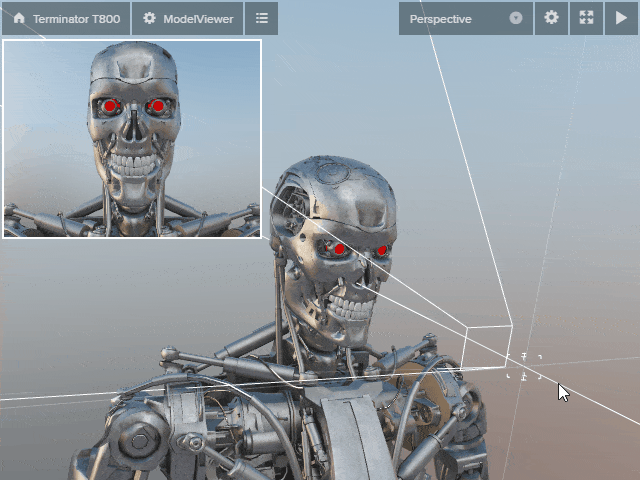The PlayCanvas team have just released a “mega” update for the PlayCanvas 3D HTML5 game engine. If you are interested in learning more about PlayCanvas, we previously featured them in the Closer Look game engine series. Now back to the update.
Calling an update “mega” you’d expect it to be loaded with features, and for the most part it is. In this update:
- live camera preview ( a must have! ) with a render preview window showing contents of selected camera
- interactive asset previews in inspector
- ability to toggle anti-aliasing off and on
- place model in front of camera instead of origin by holding Ctrl key
- switch between large and small thumbnails in asset view
- up folder navigation option (another must have)
- hover over asset to see full name
- Code editor enhancements
- highlight current line of code
- highlight errors
- better cursor visibility
- fewer disconnection messages
The release also contains several optimizations and fixes:
Optimizations
Huge speedups achieved for both loading and rendering of scenes!
- New thumbnail rendering system reduces VRAM usage in the Editor by up to a factor of two. This makes the Editor more stable and faster to load, especially for larger scenes.
- Major optimisations for loading and Editor rendering process so projects with thousands of entities and assets can load and render now up to 10 times faster in extreme cases.
- Asset load operations are now batched rather than performed one by one.
- All engine assets are loaded only when they are required (when they are enabled), leading to reduced traffic and loading times.
- Optimisations in internal API of Editor and UI leading to reduced garbage collection (and therefore GC stalls) and speeds up UI templating for Hierarchy and Assets panels.
- Enabled GZIP on WebSocket traffic, which reduces data transfers for initial loading.
Fixes
- Fixed up arrow while navigating in the Hierarchy tree.
- Fixed sorting of folders in the Assets panel tree.
- Fixed material overrides on the Model Component if the model asset wasn’t loaded.
- Cubemap faces now update in the Inspector (in the Faces section) if a face texture file is changed.
- Read-only users can now select text/number field values.
- Double click or right mouse click on number fields now will select whole content of the field and not just part of number separated by a dot or minus sign.
- Networking improvements have been made to reduce disconnects.
You can learn more about PlayCanvas here.