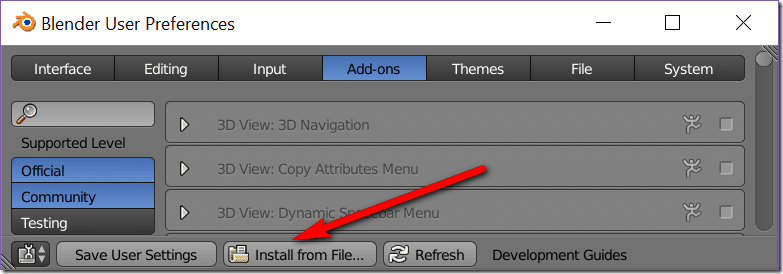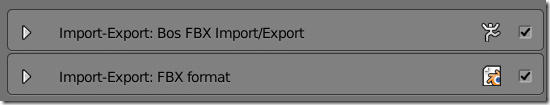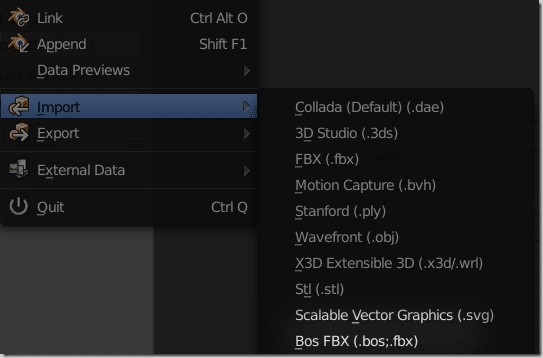One of the major weak points for Blender, especially for game developers, is it’s FBX support. You see, Blender is GPL licensed, which among other things means it can’t link to closed source libraries. On the other hand, FBX is pretty much the industry standard interchange format these days, but it’s owned by Autodesk. Autodesk have made an SDK available for years, but due to the GPL, Blender can’t use it. This means their FBX implementation is a clean room reverse engineering of the format… and this results in… issues.
Thankfully, if you are like me and don’t give a damn about the GPL, there is a great option available. There is a Blender add-on available that makes use of the Autodesk FBX SDK. The install process is a bit non-intuitive though.
First download UmComv, this is a version of the Autodesk FBX SDK compiled for you. Inside the archive, copy the folder umconv to the root of your Blender directory (same folder as the Blender executable).
Next download the addon zip file available here. Extract the contents of this zip file somewhere, the file you care most about is io_scene_bos_fbx.zip.
Next in Blender, go to User Preferences… Add-Ons and select Install From File…
In the resulting dialog box, locate and select io_scene_bos_fbx.zip. Next locate the newly added add-on and make sure it’s enabled:
Now you will have additional import and export options available in Blender:
There may still be times where you want to use the built in FBX importer/exporter, but this certainly gives you more options and I have found does a MUCH better job supporting animation and other features.