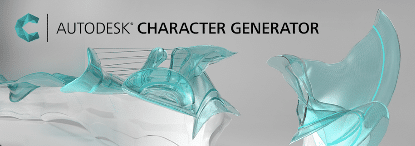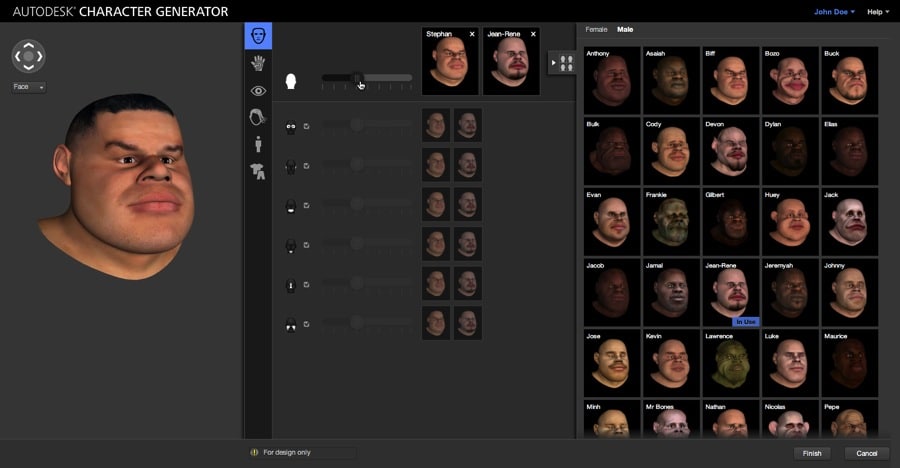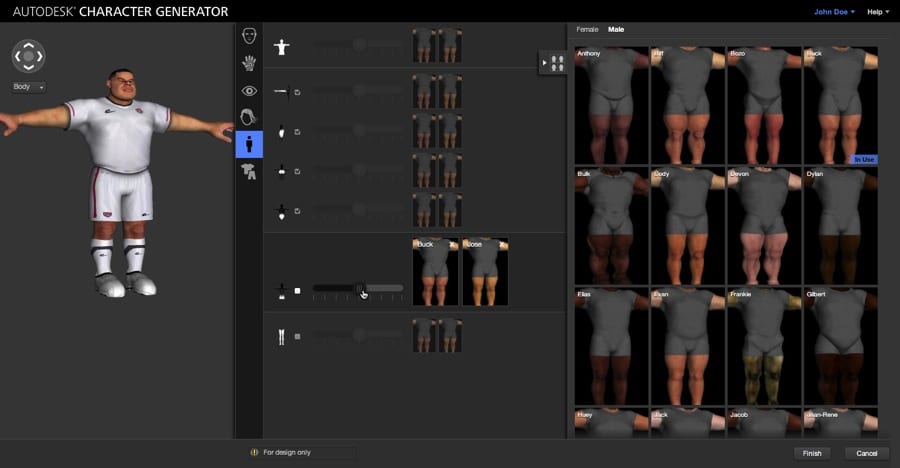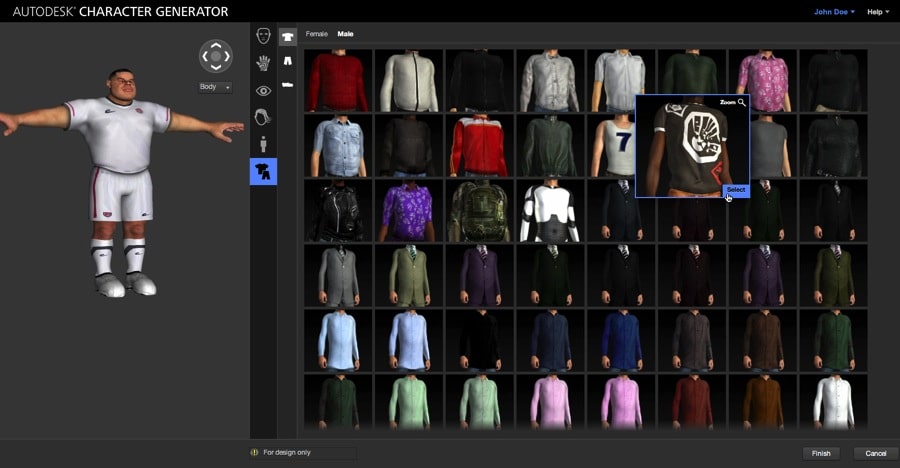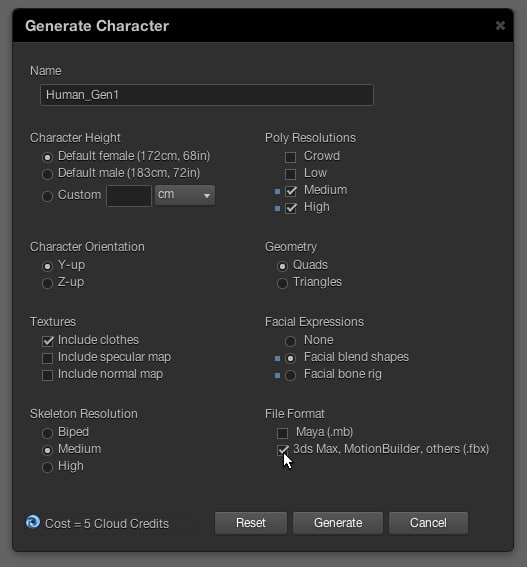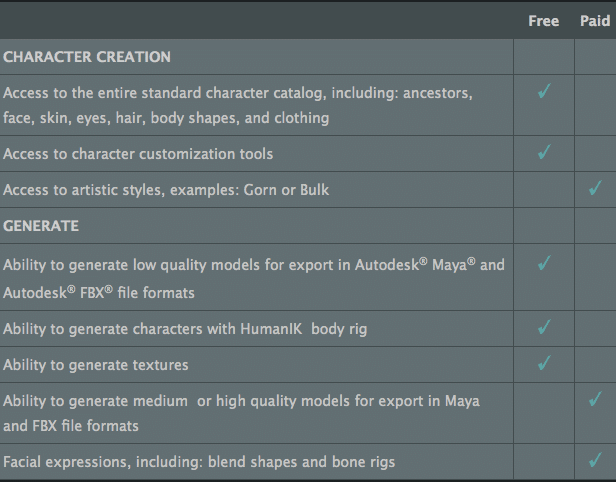Indie developers are increasingly purchasing “off the shelf’ assets to ease the workload on their game project. The popularity of resources like the Unity Asset Store, Turbo Squid, and Mixamo is certainly proof. These resources are especially useful for the artistically challenged developers amongst us. Now, Autodesk is throwing their hat into the ring with Character Generator.
What is Character Generator? In their own words:
Drastically reduce the time needed to create customized, rigged and ready-to-animate 3D characters with Autodesk® Character Generator; a new, easy-to-use, web-based service. With Character Generator, users have control over a character’s body, face, clothes and hair, and can then generate their customized character for use in popular animation packages: Autodesk® Maya®, Autodesk® Maya LT™, and Autodesk® 3ds Max® software as well as in game engines like Unity.
Basically you use a number of pre made components to generate models for export to Maya, Max, and Unity. ( Why no Softimage love? )
So, you pick a character:
Refine the body.
Add details/accessories:
And export as an FBX or Maya file:
It is available in two forms, paid and free. The cost seems tied to the complexity of the model you’ve created. Free versions obviously have some limitations, as shown on this (somewhat odd) chart below. I am assuming the lack of checkmarks on the paid side was a mistake on Autodesk’s part. 🙂
Exported models are rigged with a HumanIK rig. Perhaps the most noticeable difference between Free and Paid is the free version is limited to low quality models. That’s a bit of a loaded expression, as what do they mean by “quality”? If they simply mean polygon, for many people that isn’t a huge drawback.
Then again, you can try it completely free, so what have you got to lose? I glossed over a great deal of functionality in this post, so if you are interested, you should check out the Autodesk product page.
A few questions still remain for me. If you are using an Autodesk toolchain, trying this out is a no brainer. But if you are using other tools like Blender or Modo, how well does this slot into your pipeline? How well does a HumanIK rig work in Unity, or does it work at all? I’m going to try and get back to you. If you’ve tried it with a non-Autodesk toolchain, how was your experience?