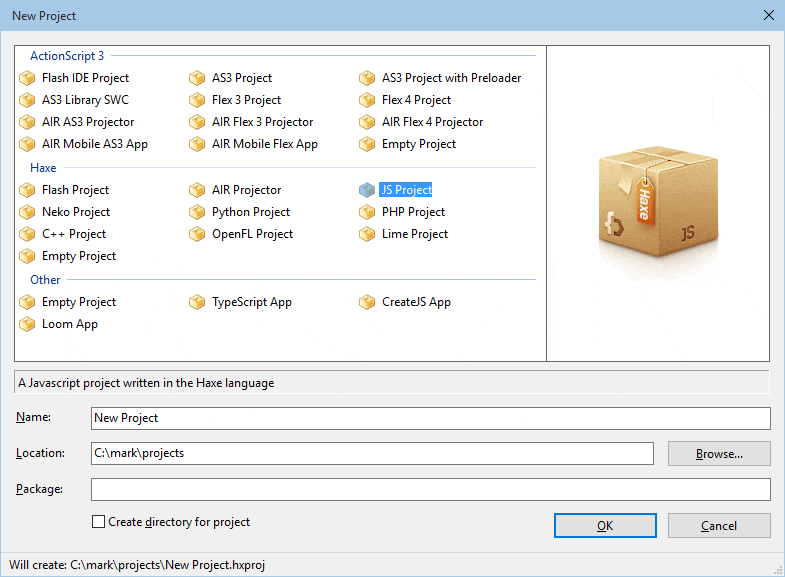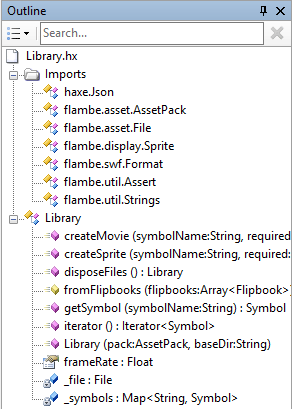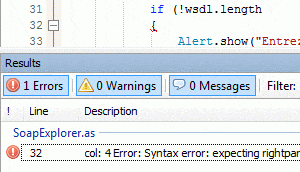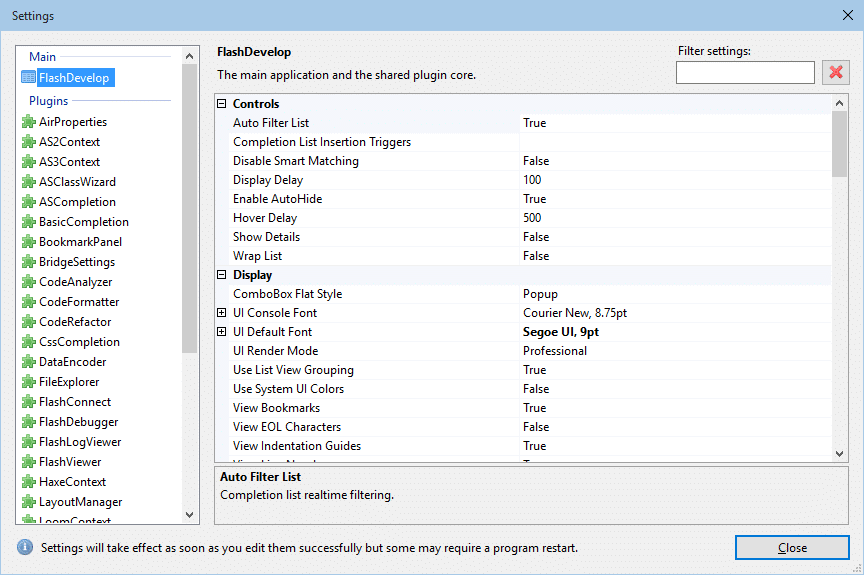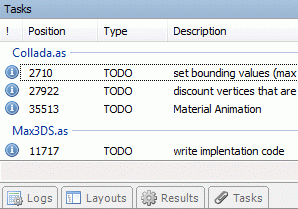HaxeDevelop, an IDE specifically for Haxe development has been released.
HaxeDevelop is sadly a Windows only IDE, and there is a good reason for this. HaxeDevelop is ultimately a fork of the popular FlashDevelop IDE, which has long been the best IDE for Haxe development. This fork obviously focuses heavily on Haxe related functionality. Like FlashDevelop, HaxeDevelop is free and open source.
Some noteworthy features:
Project Managment
HaxeDevelop has built-in support for many workflows.
Of course all Haxe target platforms are integrated. You can also start using frameworks like OpenFL, Lime, Flambe, Kha, HaxeFlixel, Adobe Flash and Adobe AIR with the build-in project templates. You can create, customize and share your own project templates.

Navigate in your code
The Outline panel gives you an overview of your code.
Click in the tree to jump in the code or open imported classes. Note that anywhere in your code you can also press F4 to jump to the declaration of the element at cursor position. To jump back, press Shift+F4 (also works after using a code generator).

Compiler integration
The rich type system of the Haxe Compiler in HaxeDevelop.
HaxeDevelop magically combines the Haxe Compiler Completion with the build-in completion service for lightning fast completion. See Haxe compiler errors in the Results panel – double-click on errors to jump to the reported error location.

Organized settings
Tools > Program Settings
Many aspect of HaxeDevelop are configurable.
All program specific settings and the plugins settings are stored in a friendly searchable panel.

Task Panel
View > Task List
Keep track of your project state.
The Tasks panel help you track your project state: see what you have TODO or the BUGs to fix. If these are not enough; you can even add your own custom keywords.