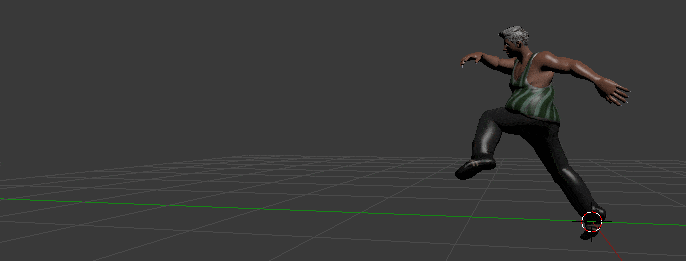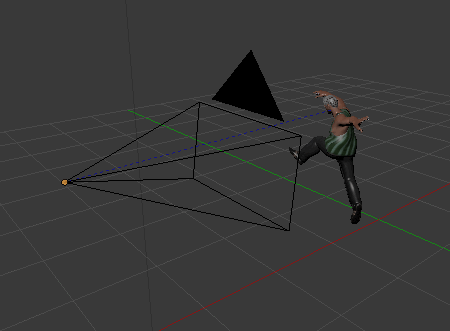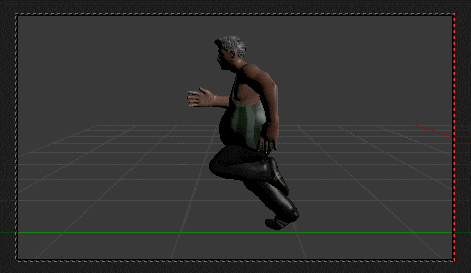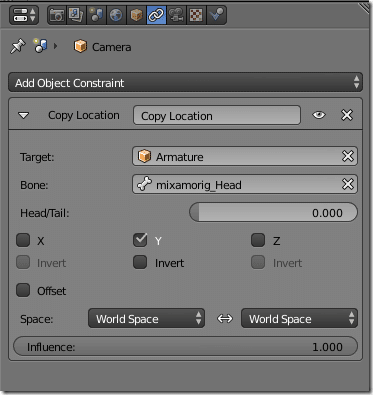So I just ran into a recent problem with Blender that ended up having a very very simple answer.
Normally I do my animations in place with no movements along a certain axis. However an animation I downloaded from Mixamo wasn’t in place and I had to get around it. In fact, the animation looked like this:
My first thought was to simply delete all of the transform keys along Y axis. It didn’t work, so then my thought was I could reset each key to the same position, but this quickly became a complete pain in the arse. In the end, as I said, the answer was incredibly simple… track the translation of the model using the camera, leaving:
And…
To do this, simply select and position the camera, then add a Copy Location constraint:
Pick the axis you are moving along, set the target to the Armature and pick a bone to aim at. Done.