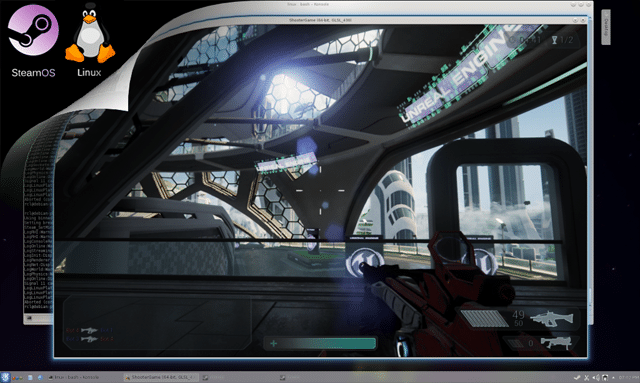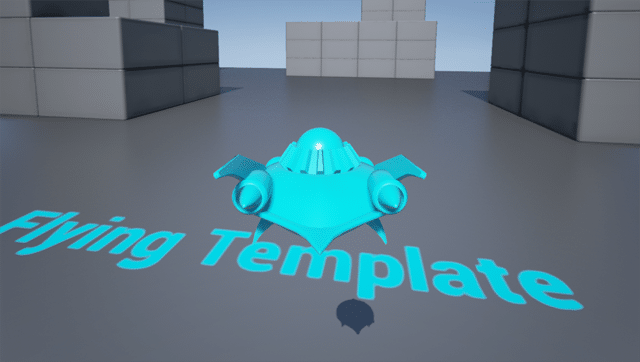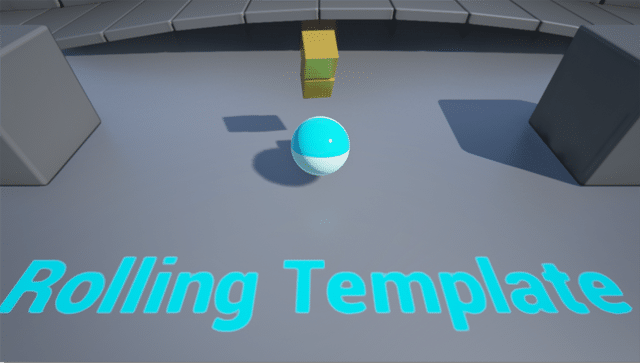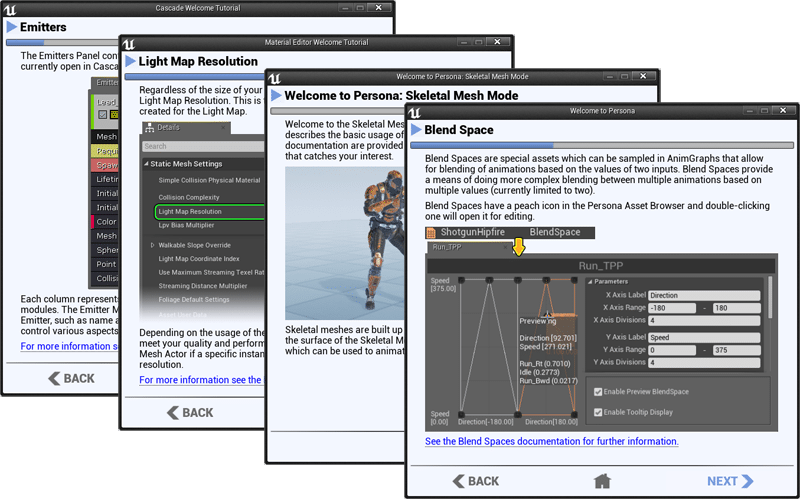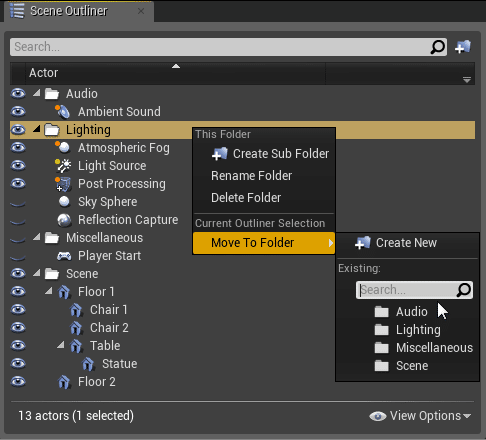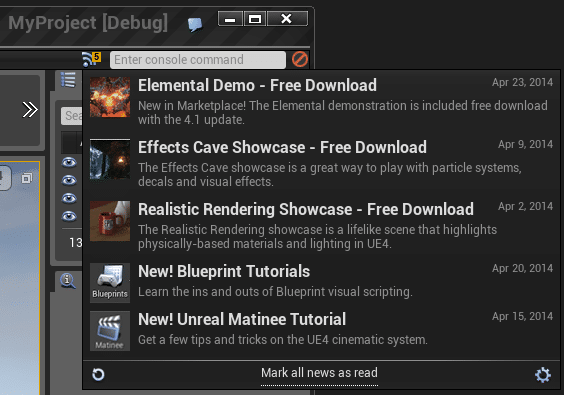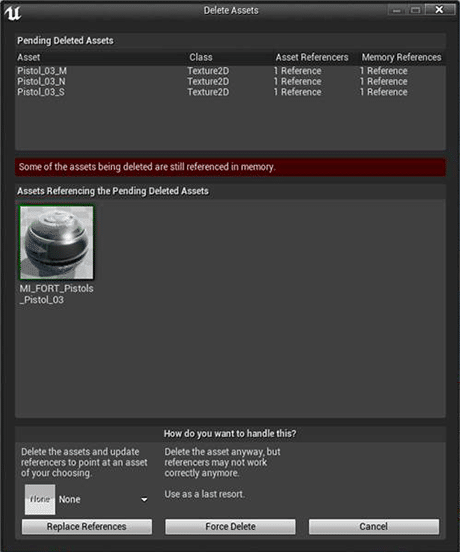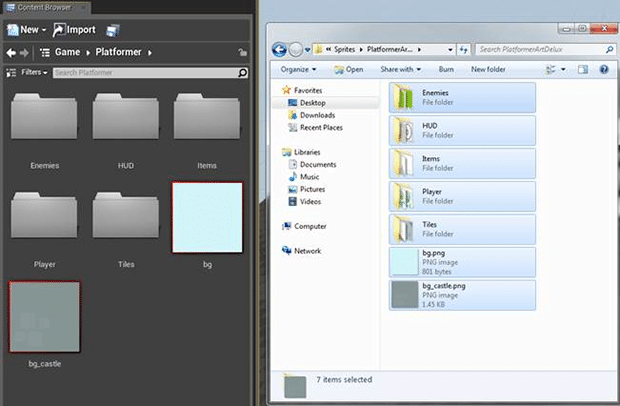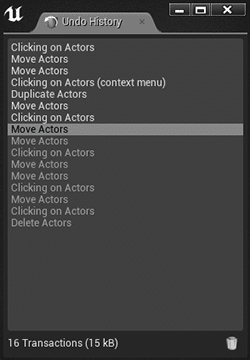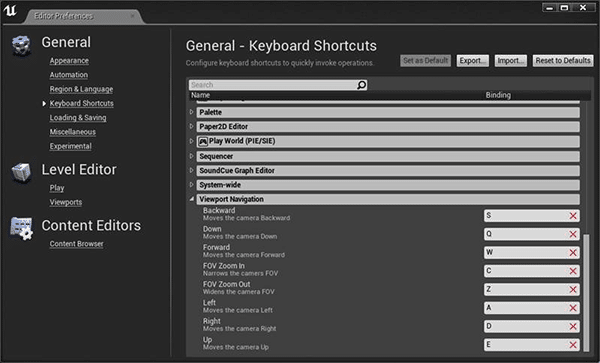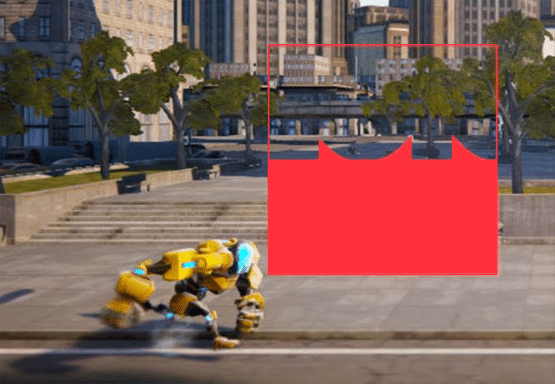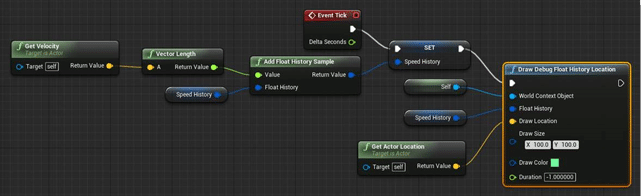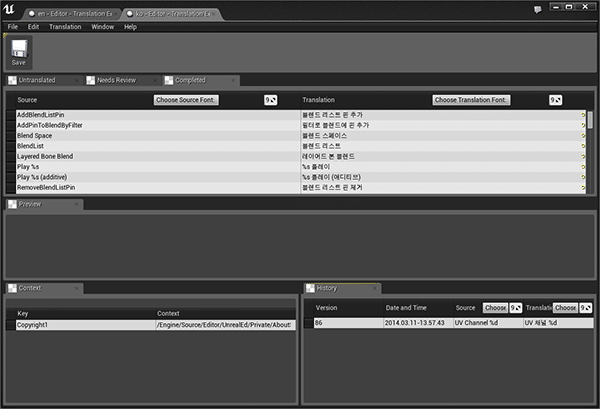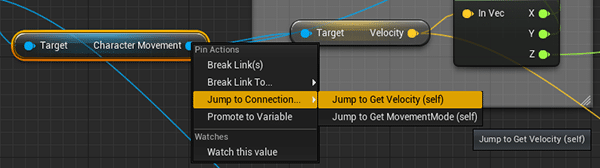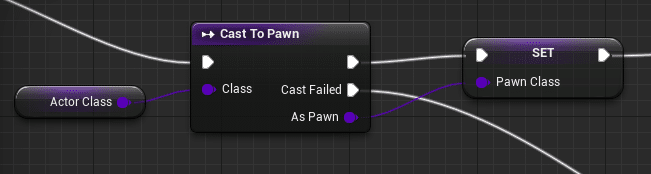As the title said, Unreal Engine 4.1 has been released. The biggest new is probably PS4/Xbox One support, but to most developers the additional resources and in engine tutorials are probably a bigger deal. The impressive part is the volume of the release. If Unreal keep updating at this pace, all the other game engines really do need to be afraid! I have to imagine it will slow down a bit as I am guessing a lot of this content simply didn’t make the 4.0 cut.
Anyways, here are the release notes:
UNREAL ENGINE 4.1 RELEASE NOTES
Ray Davis on Apr 24, 2014 | Community News
MAJOR NEW FEATURES
Platforms
PlayStation 4 and Xbox One Support
- Full support for PlayStation 4 and Xbox One!
- Engine source for Playstation 4 and Xbox One is available to subscribers who are registered developers with Microsoft or Sony, respectively.
- For now, deploying projects to Playstation 4 or Xbox One requires compiling source from GitHub using a Windows computer
SteamOS/Linux Support (Preview)
- You can now package your games and deploy to SteamOS and Linux!
- For now, deploying projects to Linux requires compiling source from GitHub using a Windows computer.
Marketplace Content
Elemental Demo (Coming Later Today)
- Remember that cool Unreal Demo we showed running on PlayStation 4? Elemental is a spectacular showcase of Unreal Engine 4’s high-end rendering capabilities, including dynamic lighting and shadowing real-time reflections, subsurface scattering and GPU powered particle effects.
Math Hall, a new Content Example level
- The Math Hall example provides an introduction to basic vector math and the concept behind various math functions.
New Project Templates
Flying Template and Rolling Template
- We’ve created two new project templates that demonstrate simple flying and rolling character movement.
- The Flying template (C++ and Blueprint) feature simple flying movement:
- The Rolling template (C++ and Blueprint) feature a physics-based rolling ball as the player character:
Editor and Tools
New Built-in Editor Tutorials
- We’ve added new built-in in-editor tutorials. They’ll appear automatically the first time you encounter these features.
- Cascade Particle Editor Tutorial walks you through the basic user interface and concepts used when creating Particle Systems and effects.
- Material Editor Tutorial explains the basics of creating Materials.
- Static Mesh Editor Tutorial covers the interface and tools available for setting up Static Meshes.
- Persona Animation Editor Tutorial walks you through the various user interface elements and concepts for the different asset types and modes.
Scene Outliner Folder System
- You can now organize your actors into folders in the Scene Outliner.
- The create button will create you a new folder containing the currently selected actors.
- Visibility toggling on folders affects all their contained actors.
Editor News Feed
- The editor now has a built-in News Feed. You can access it using the new button in the top-right of the editor.
- The News Feed will tell you about new Marketplace content, video tutorials and blog posts.
Asset Deletion Assistant
- This feature makes it easy to delete assets by helping you interactively inspect and repair references.
- Allows graceful cleanup of assets still being referenced on disk or in memory
- You can click on any referenced asset to navigate to it and fix it up manually.
- You can Replace References, formally known as “Consolidate”.
- You can perform a Force Delete, or you can Cancel and go handle the references yourself.
- Allows for multiple simultaneous deletes.
- Even if an asset is referenced by other assets, as long as they are also being deleted, it won’t flag that as a problem.
- Reference Navigation
- Double Clicking on referenced assets will open their editor
- If an asset is being referenced in the open map, Double Clicking the map asset will take you to it in the open map.
Drag and Drop Directory Importing
- You can now select multiple folders with textures, meshes and animations, and drag them directly into the Content Browser to import everything inside those folders.
Undo History Window
- The Editor now has a way to access the undo history.
- You can access the Undo History window from the Windows menu (Windows > Undo History).
New: Remapping Viewport Controls
- We now allow users to remap their WASD controls for the viewport.
- You can find these settings under Editor Preferences > Keyboards Settings > Viewport Navigation.
New: Debug Histogram Visualization
- You can now draw a histogram (graph) of float values in the world.
- You can record the value of a property or other aspect of the game over time and visualize that as a histogram at a specific location in the world.
- Values can be recorded and histograms can be drawn from both C++ code and Blueprints.
- Note: This feature is designed for debugging purposes. Debug drawing is not recommended during normal gameplay.
Translation Editor (Preview)
- The Translation Editor makes it easier to edit translations for strings in your game code and assets.
- Note: This tool is still an early work in progress. This tool can be enabled in your editor preferences under the Experimental section.
Blueprints
Jump to Connection in Graph
- You can now right click on pins and jump to connections.
Class Dynamic Casting
- You can now safely convert between compatible types of objects in your Blueprints.
Improved Blueprint Components Editing
- You can now drag-and-drop component nodes between Blueprint editor windows.
- This will create a new component variable in the new Blueprint that inherits its attributes from the original (except variable name, to avoid conflicts.
- You can now undo/redo component attachment and detachment operations.
- This works for the “Make New Scene Root” operation as well
You can read the original release notes here.
News