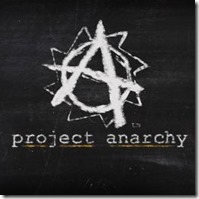This page is the table of contents for the Project Anarchy Tutorials posted on GameFromScratch.com.
Each tutorial assumes you have read the prior tutorial, so if you are starting from scratch, you should read them in order.
The current tutorials include:
A closer look at Project Anarchy
This post isn’t actually a tutorial. Instead, it is an introduction of what is included in Project Anarchy and a guided tour of the many tools that make up Project Anarchy. If you have no idea what Havok’s Project Anarchy is, this is a very good place to start.
Hello World
- Creating a new project
- Creating a new scene
- Creating a script
- Running/stopping your application
Your First 3D Model
- installing the Project Anarchy content tools
- creating and texturing a 3d crate in 3D Studio Max 2014
- exporting a model from 3D Studio Max to vForge
- attaching a model to an entity in vForge
Entities, Static Meshes and Components
- Exporting a VMESH file from Max
- Coordinate difference between systems
- Creating a static mesh in vForge
- Differences between Entities and Static Mesh Instances and when to use which
Input Part 1: Mouse, Keyboard and abstracting controls
- Polling for keyboard input
- Polling for mouse input
- Creating input maps to handle input in an abstract manner
Input Part 2: Going mobile
- Configuring the RemoteInput plugin in vForge
- Connecting with an Android device
- Handling touch
- Handling acceleration